JavaScript Object Notation (JSON) is a lightweight data format used to exchange data across platforms. JSON data is of string type in Python.
Example
Here are some conversions made between JSON data and Python objects,
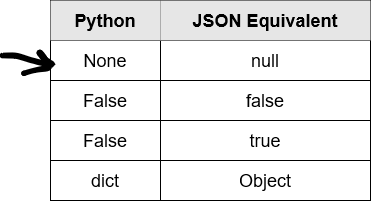
JSON string can be converted into a native Python object using json.loads() function. In doing so, JSON null values are converted to Python None. Conversely, a Python object can be converted into JSON formatted string using json.dumps().
Converting JSON to Python Object using json.loads()
|
1 2 3 4 5 6 7 8 9 10 11 12 13 14 |
import json # JSON data string. Note that null is a valid JSON data type # therefore, not enclosed with quotes # JSON Keys must be enclosed with double quotes, # meaning the entire string must be enclosed with # single quotes or triple quotes. json_string = '{"Name": "Smith", "Reg": null}' print(type(json_string)) # Converting JSON data into Python object (dict) dict_fromjson = json.loads(json_string) print(type(dict_fromjson)) print(dict_fromjson) |
Output:
<class 'str'>
<class 'dict'>
{'Name': 'Smith', 'Reg': None}
In the code snippet above, json.loads() method decoded JSON string into a Python dictionary (dict), effectively converting JSON null to Python None.
Here is another example,
|
1 2 3 4 5 6 |
import json json_string1 = """{"Name": "Alice", "Certificate": true, "Salary": 5600, "Reg": null}""" dict_fromjson1 = json.loads(json_string1) print(dict_fromjson1) |
Output:
{'Name': 'Alice', 'Certificate': True, 'Salary': 5600, 'Reg': None}
As expected, when the JSON string is converted to a Python object, null changes to None, and true changes to True, as shown in Table 1.
Note: JSON properties (keys) must be enclosed in double quotes; otherwise, json.loads() will raise an error like this:
|
1 2 3 4 5 6 |
import json json_string2 = """{'Name': 'Carol', 'Address': null }""" dict_fromjson2 = json.loads(json_string2) print(dict_fromjson2) |
Output:
json.decoder.JSONDecodeError: Expecting property name enclosed in double quotes:<loc>
Converting Python Object to JSON data
Python objects can be serialized into JSON strings using json.dumps() function.
|
1 2 3 4 5 6 7 8 9 10 11 |
import json # Python dictionary dict1 = {"Name": "Bob", "Age": 42, "Address": None} # Convert Python dictionary to JSON string json_data1 = json.dumps(dict1) print(type(dict1)) print(type(json_data1)) print(json_data1) |
Output:
<class 'dict'>
<class 'str'>
{"Name": "Bob", "Age": 42, "Address": null}