There is more than one way to write Python programs. Keep on reading to learn more.
Command line
If you installed Python, you can run scripts from a terminal on all popular platforms: Windows, Linux, and Mac.
Windows
If you want to access the terminal (command line) on Windows, follow the following steps.
- In Search Windows type cmd.
- Click the Command Prompt icon.
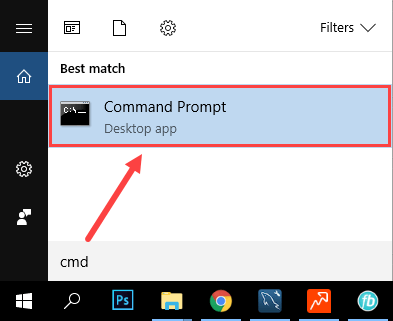
Linux
In Ubuntu Linux click Search your computer and type terminal, then click the icon.
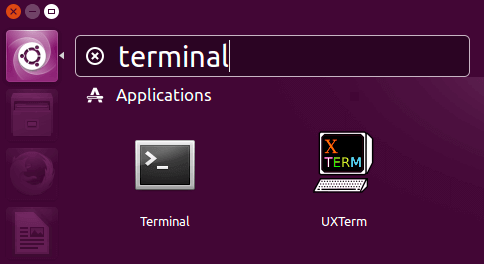
Mac OS X
Use the Command (⌘) – Space bar keyboard shortcut to open a spotlight. Type terminal, then click it.
IDLE
You can access IDLE the same way as you accessed terminal on all three platforms. If the IDLE icon is not present, go back to the installation chapter and see how you can perform the installation.
After you open this IDE you can execute Python code.
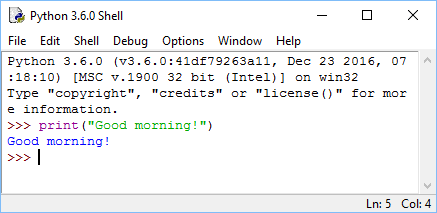
Editors (GUI, IDE)
There is a bunch of editors that you can use to write your Python code. I chose the most popular, cross-platform IDEs that are available on all three systems (Windows, Linux, and Mac OS X).
PyCharm (Win, Lin, Mac)
This is the editor I use. It offers a free community version and a paid version. The community version is good enough to write a Python application. You can download it from the JetBrain site.
Atom (Win, Lin, Mac)
This is one of the newest GUI for Python, created by GitHub. You can use it under the free MIT license. Get Atom from the developer’s site – https://atom.io/
Eclipse with PyDev (Win, Lin, Mac)
This is the most versatile editor on this list. It is primarily used to develop Java applications. But thanks to plug-ins it can be used to develop applications in many other languages, for example, Python. Get Eclipse and PyDev.
Netbeans (Win, Lin, Mac)
This editor has been one of the main competitors for Eclipse. Its main purpose is to write java applications, but thanks to plugins you can adapt it to write code in many other programming languages. One of them is Python. Get NetBeans and Python plugin.
Visual Studio Code (Win, Lin, Mac)
This editor has been developed by Microsoft. It’s a quite powerful IDE with built-in support for JavaScript, TypeScript, and Node.js. Additionally, it offers a rich amount of extensions for other languages, such as C++, C#, Python, and PHP. Get program from the developer’s site – https://code.visualstudio.com/.