There are two key functions we need to use here: input(<prompt>) and str.split(<char>).
The input(<prompt>) is an inbuilt Python function that accepts the input from the user and converts it into a string. If <prompt> is given, it is printed on the output console.
The str.split(<char>) returns a list of words in the str by splitting it along the <char>.
|
1 2 3 4 5 |
candidate = input("Input candidate's details: ") print(candidate) str1 = "Be the light source" lst1 = str1.split(" ") # split str1 on whitespace. print(lst1) |
Output:
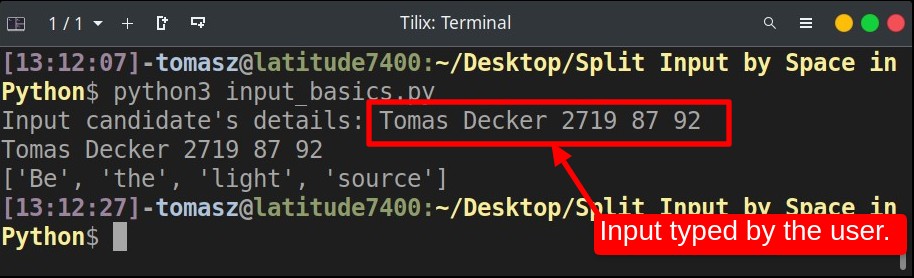
Let’s now work on examples of how to use input() and str.split() functions.
Example 1: Taking input and splitting it
|
1 2 3 4 5 6 |
# Take input of the candidate's details. candidate = input("Input candidate's details: ") print(candidate) # Split the input on whitespace (" ") details_list = candidate.split(" ") print(details_list) |
Output:
Input candidate's details: Tomasz 2719 79 87 Tomasz 2719 79 87 ['Tomasz', '2719', '79', '87']
Example 2: Taking input, splitting it, and passing it into a function
In this example, the idea is to take exam candidate details as input, split the details into individual data points, and compute average marks scored. Candidate’s detail will contain the name of the candidate and the marks scores in different subjects.
|
1 2 3 4 5 6 7 8 9 10 11 12 13 14 15 16 17 |
def process_candidate(*args): # args olds a tuple of all arguments passed. # arg[0] is the name and arg[1:] holds the marks. name, *nums = args[0], list(args[1:]) # Convert each string number in *nums into int scores = list(map(int, *nums)) # compute the mean. mean = sum(scores) / len(*nums) return name, mean # Take input of candidate's details and split the input string on whitespace. details_list = input("Input candidate's details: ").split(" ") print(details_list) # Unpack the details into a function name, mean = process_candidate(*details_list) print(name, mean) |
Output:
Input candidate's details: Tomasz 97 87 88 ['Tomasz', '97', '87', '88'] Tomasz 90.66666666666667
The *args attribute in the function definition above allows us to pass a variable number of positional arguments.
In the example above, we are inputting the name (Tomasz) and three marks (with args, you can give any number of marks) into the candidate variable, split the input into individual data points, and then unpack the data points into process_candidate() function.
Example 3: Taking input from the file and processing it
The idea in this example is to read input from a file and process the data as required. We will use the data.txt file with the following contents.
Tomasz 92 67 88
Ammon 64 69 70
Faith 56 70 67
Allan 88 72 74
The objective is to read the data from the file, loop through each line, and compute the average of the three scores for each candidate.
|
1 2 3 4 5 6 7 8 9 10 11 12 13 |
# Open "data1.txt" in read mode. with open("data1.txt", "r") as infile: for line in infile: # Remove the trailing newline character. line = line.rstrip() # Split the line on whitespace to get the 4 data points. # For example, for ["Tomasz", "92", "67", "88"], we get # name = "Tomasz" and *scores = ["92", "67", "88"] name, *scores = line.split(" ") scores = list(map(int, scores)) # Compute average avg = sum(scores) / len(scores) print(name, scores, "Mean:", avg) |
Output:
Tomasz [92, 67, 88] Mean: 82.33333333333333 Ammon [64, 69, 70] Mean: 67.66666666666667 Faith [56, 70, 67] Mean: 64.33333333333333 Allan [88, 72, 74] Mean: 78.0
Conclusion
This article discussed how to split input by space in Python. If the input is taken from the user keystrokes, then the input is read into Python using the input() function, and str.split(” “) is used to split the input on white space.
In example 2, we saw how input is fed to a function and processed, and in the third example, we discussed how to take input data from the file and process.